The E-Mail preferences are used to control how FotoAlbum sends e-mail with the picture attachments.
There are two basic approaches that FotoAlbum provides:
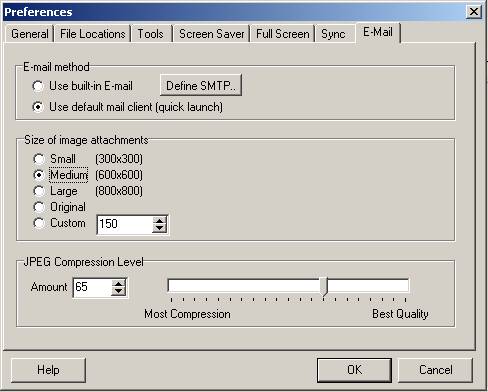
Use built-in E-Mail: If you choose this option, FotoAlbum will open it's own e-mail dialog for entering the text of the message and recipients. If you plan on sending your e-mail using SMTP, you will need to use the "Define SMTP" option before you send any e-mails.
Use Default mail client (quick launch): If you have an e-mail client already configured (such as Outlook, Outlook Express or Eudora), this option allows you to use that as the means of sending e-mail. FotoAlbum will create the attachment(s) (resized according to the following option), and insert them into the message. You can then use your e-mail program to enter the rest of the message and send it.
Size of image attachments: This option controls the default size of the attachments. FotoAlbum will automatically create reduced images for attachments and use these attachments regardless of what e-mail method you use. Once the e-mail has been sent, these temporary attachments will be removed. You do have the ability to change the size of the attachments before you send the e-mail if you use the "Use built-in E-Mail" option. If you use the "Quick launch", the attachments will be the size specified with this choice.
JPEG Compression Level: This controls the level (quality) of compression when pictures are shrunk for the attachments. The higher the number, the better the quality of the pictures will be, but they will also be larger. Smaller values create smaller files with slightly more degradation. This option does not apply if you choose the "Original" option for the size. Generally a value in the 60-80 range will give the best results.